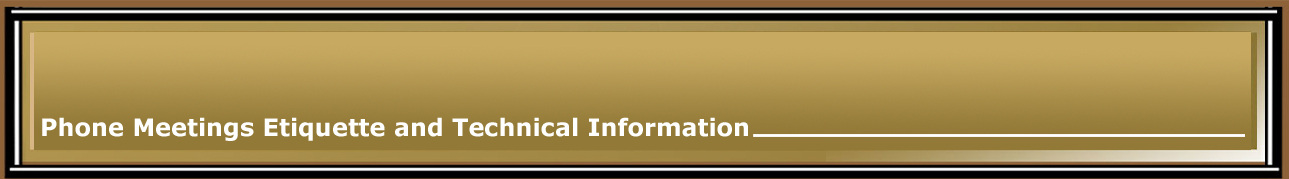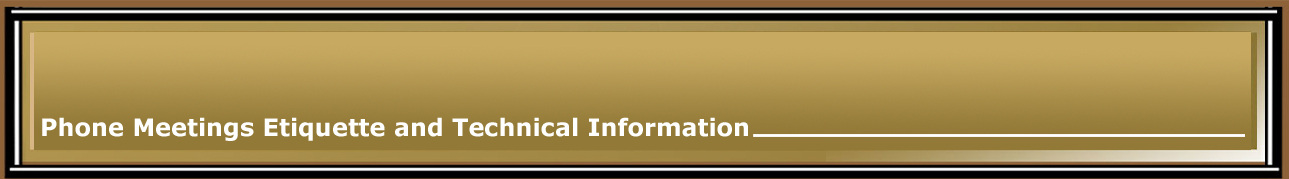TECHNICAL INFORMATION
Dialing Into the Phone Meeting - You may get a message saying "Due to federal regulations we must call you back". This is a random calling system that is testing that conference companies have updated to recent FCC standards. Hang up and they will automatically call you back. If it is causing problems hang up a couple of times and it may give you direct access to dialing in.
Dialing Into the Phone Meeting with a phone number that has the "Caller ID Block Enabled"- The caller may need to hang up and call back in, entering *82 to disable the "Caller ID Block" and then the phone number (*82-1-712-432-8733) before you will be able to enter the meeting.
Dialing Into the Phone Meeting using the prefix *67 before the meeting phone number (*67-1-712-432-8733) - There may be a message after the caller enters the access code that prevents entrance into the meeting. Try hanging up and dialing back into the meeting regularly.
Dialing Into the Phone Meeting and not being able to get through or getting a busy signal - Technical difficulties do occur while dialing into the phone bridge. When dialing into the phone meetings it is not a direct connection. An intermediary link carries the signal to the conferencing provider. This can sometimes cause error messages, dropped calls or busy signals. Try hanging up and call a erroneous number like 555-5555 to break the weak signal that is not allowing you into the meeting. And then manually dial back in.
Calling into the Meeting Earlier - Several calls coming into the meeting can cause an overload not allowing some calls to come through.
Using the "Redial" function on your phone for the same call will still come through on the same signal. Calling another random number (like a non-existent number such as 555-5555) can break the original blockage, then calling the meeting can allow your call to go through.
Hanging up and dialing back into the phone meeting can sometimes allevate many situations.
Trying Different Dialing In Ways - Dialing slower and consistently allows the phone bridge computer servers to pick up the incoming phone calls.
Manually Redialing - Using the redial function on your keypad can bring you back onto the phone bridge on the same signal you were on in the first place. Manually redialling can bring you in on a different signal and produce better results.
Losing Key Pad Features - Several phone lines muted on speaker phone can lower the phone signal to the point of not being able to use the key pad functions on your phone (example *1 to mute and unmute, *5 for moderator to clear the noise on the meeting). Please stay muted at all times unless you are sharing and whenever possible while muted eliminate speaker phone usage.
Phone Bridge Static - Even muted though not speaking, using speaker phones or the mute function on your individual phones to listen to the meeting can be the source of the static and weakens the quality of sound for the entire phone meeting.
Contacting Your Phone Provider - Sometimes contacting your phone provider can assist you in testing your individual phone line.
Provide Information - If all of the above has not helped, is you wish, send to the below email with your first name, phone number, date, and EXACT time you called including the time zone, and exact error message you are recieving. This information will be kept confidential.
|